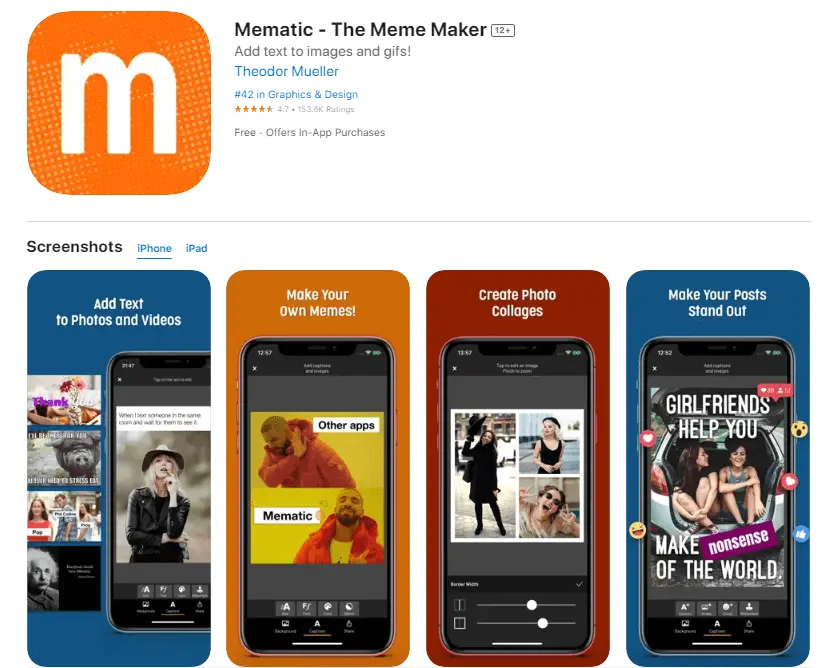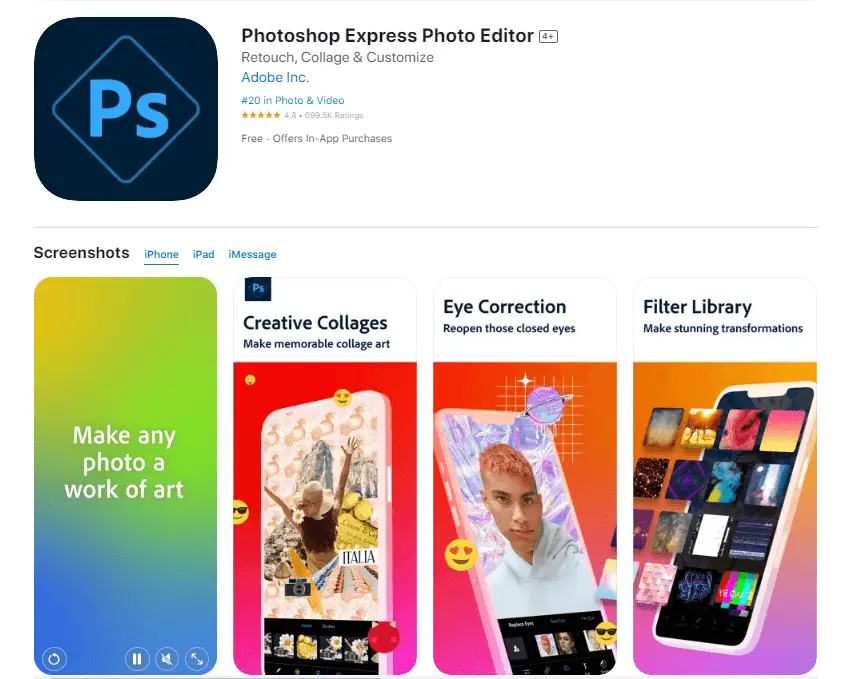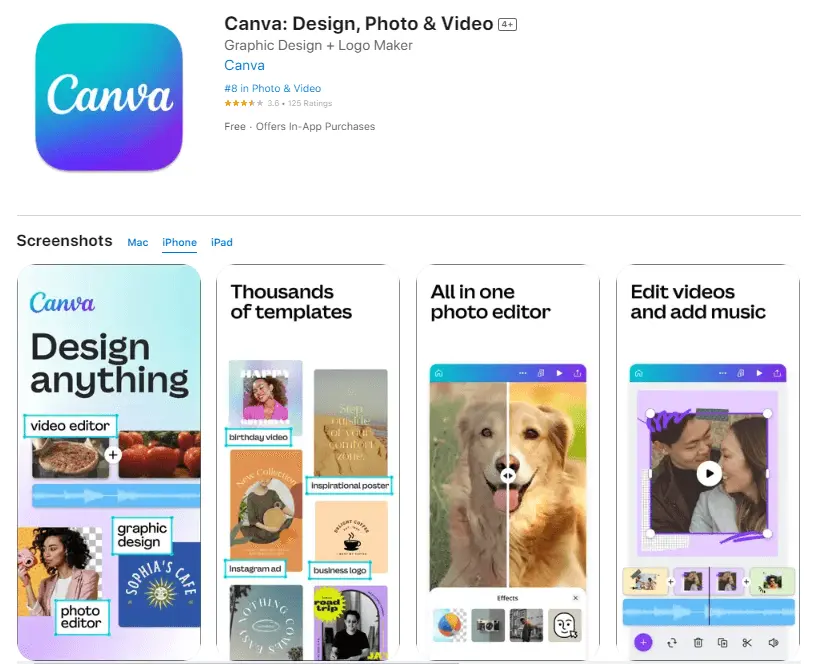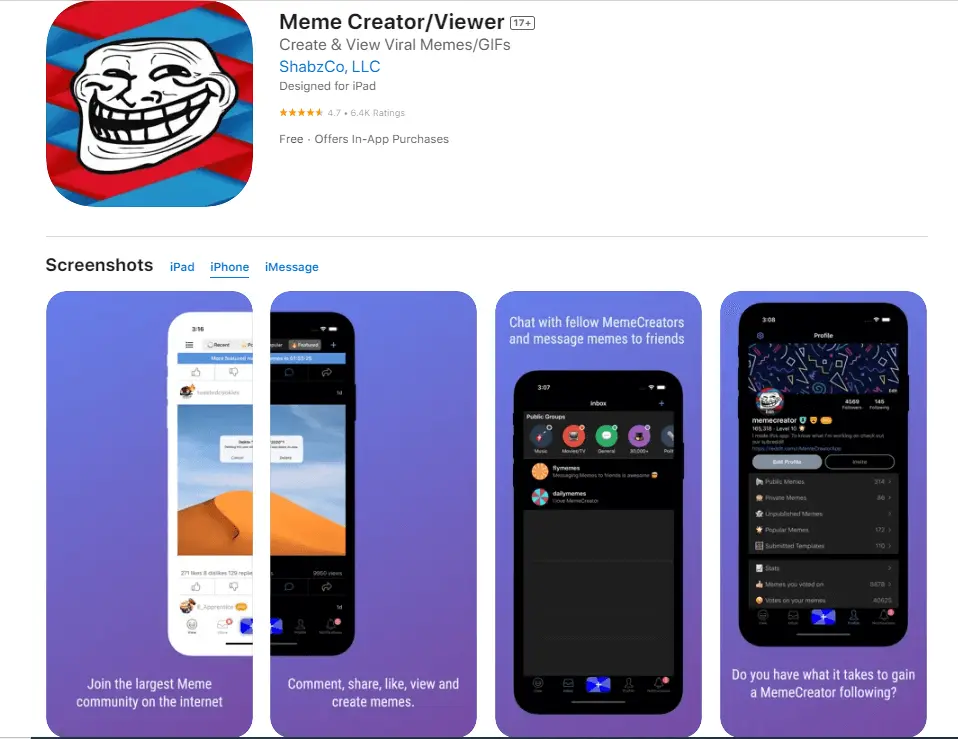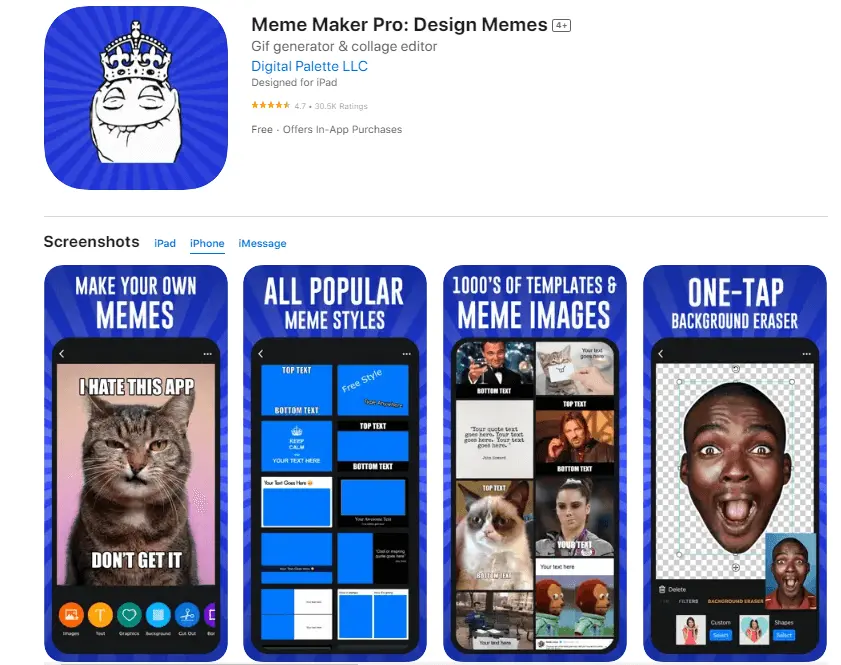Memes are an integral part of internet culture and social media engagement today. People love sharing funny reaction images, GIFs, or videos with text overlays as memes to express emotions or convey humor.
While most memes originate on desktop platforms, more and more meme creation now happens on smartphones, too. With the right apps, you can easily make hilarious custom memes directly on your iPhone to share with friends or on social media.
This article covers the top apps for effortlessly making memes on iOS devices using templates, stickers, annotations, effects, and more.
Overview of Meme Making Apps
Here’s a quick overview of the best iOS apps for meme generation that we’ll be covering in detail:
- IMGFLIP: Browser-based meme maker with many templates and fast creation tools.
- Meme Generator: Simple meme editor with drag-and-drop image/text insertion.
- Mematic: Feature-packed app for making memes with images, GIFs, and videos.
- Adobe Photoshop Express: Robust photo editor for customizing meme templates.
- Canva: Graphic design app with wide meme template selection.
- Phonto: Add text captions/overlays to images for meme-style text memes.
- Meme Creator: Community app to browse trending memes and make your own.
- MEAM: Create funny meme collages using your own photos.
- Meme Maker Pro: Make memes with high-quality templates and fonts.
Now, let’s explore the key features of each app in more detail:
1. IMGFLIP
IMGFLIP is one of the most popular online meme generators with a mobile-optimized website for easy access on iPhones. It provides an extensive database of trending meme templates and formats like Distracted Boyfriend, Change My Mind, One Does Not Simply, etc. You can browse categories like Reaction, Celebrity, Politics, and Pop Culture to find relevant templates.
The meme customization process is very quick and intuitive. Just tap a template, then insert your own text in the predefined text fields for the top/bottom caption. Resize, drag or edit the text easily.
Save your meme directly to the camera roll or share it on social media. The Meme Generator mode also lets you customize any image into a meme by adding text, resizing, rotating, and more.
Overall, IMGFLIP is great for quickly making memes on iPhone with minimal effort, thanks to its huge meme template library.
2. Meme Generator
From the social media platform Imgur, MemeGen is a meme creator app specifically designed for mobile. It provides fast drag-and-drop creation of memes on iPhone. After picking a meme template, you can easily customize it by dragging to move elements, pinching to resize, and tapping to edit text. For blank templates, tap anywhere to add top/bottom text and other elements.
You get handy tools to draw annotations, crop images, add stickers, apply filters, adjust colors and fonts, and more for the complete meme-making experience.
Finished memes can be shared on social networks or saved to your camera roll. The library has all the most viral meme formats ready for customization.
3. Mematic
Mematic is one of the most feature-packed meme-maker apps for iOS. It gives you many options to add images, videos, GIFs, stickers, emojis, text effects, and overlays. You can either select a trending meme template or construct your meme from scratch with the customization tools. Add text captions to images or annotate videos easily.
Unique effects like deep frying, filters, distortion, rotation, cropping, and more allow you to get creative with converting images, GIFs, and videos into memes.
Community integration allows you to upload memes to Mematic and browse through other viral user-created memes. Overall, it’s one of the most versatile iPhone apps for meme generation.
4. Adobe Photoshop Express
While a professional photo editor, Adobe Photoshop Express also works great for creating memes on iPhone. It provides professional-level editing tools. You can add text captions to your images using various stylish fonts, colors, effects, and layouts. Resize, rotate, warp, and flip text easily for the perfect placement.
Drawing tools allow you to add shapes, stickers, and frames to annotate images. Apply filters, vignettes, blur, textures, collages, and more for that signature meme aesthetic.
So, if you want more advanced customization for converting images into memes, Photoshop Express is an excellent pick.
5. Canva
Canva is a full-fledged graphic design app for mobile and web. It makes meme creation simple with hundreds of ready meme templates for any trending joke or idea. Search keywords like ‘funny,’ ‘cat,’ ‘dog,’ ‘work,’ etc. to instantly find relevant meme formats. Customize the text captions and images with a few taps.
You can also build a meme from any image by adding text, stickers, shapes, and editing elements precisely. Canva’s massive library of design assets elevates your memes.
Other handy features include photo filters, effects, resizing, fonts, color adjustment, backgrounds, and frames for quick customization.
6. Phonto
Phonto is focused on easily adding text captions to images and GIFs to make text memes and reaction posts. With a huge font selection, you can overlay large text captions on any part of the image, resize, rotate, change colors, add effects, and customize it to your needs. Drawing tools also allow you to annotate images with shapes, emojis, and stickers to highlight or point out parts of the image in your meme.
While more limited than full-featured meme editors, Phonto excels at making text memes or overlaying template images with your own text quickly.
7. Meme Creator
Meme Creator from meme-arsenal.com lets you browse thousands of trending meme templates and make your own with a few taps. It has a built-in community of meme makers where you can upload your memes and also see what’s trending. Useful for discovering meme ideas and formats.
Customizing the templates is easy, with options to change default captions, replace images, apply effects, and add stickers and emojis to make the meme your own.
You can also make memes from scratch using your own images and text styling tools. Overall, it’s great for keeping up with the latest viral meme trends.
8. MEAM
If you want to make memes using your own photos, MEAM is a great app for that. It lets you easily create custom memes as photo collages. Select templates with varied photo grid layouts. Then, add your images to the frames and customize them with text, stickers, emojis, borders, backgrounds, coloring, and other embellishments.
You can create funny photo memes by combining different images together with captions. Especially useful for making memes featuring yourself, friends, pets, or everyday life moments.
9. Meme Maker Pro
Meme Maker Pro provides professional-quality meme creation with 1000+ templates, fonts, effects, and editing tools. It makes the meme customization process easy with options to quickly replace default images and change the text via double-tapping. Resize, rotate, crop, add overlays, apply filters, adjust colors, add stickers, annotations, and more.
The meme library is regularly updated based on trending jokes and formats like Distracted Boyfriend, Expanding Brain, Drake Hotline Bling, and more. Easy to make both trending and custom memes.
Key Features for Meme Making Apps
Based on our top picks, here are some key features and tools to look for in iOS meme-making apps:
- Template library: Trending and popular meme formats for easy customization.
- Text tools: Fonts, colors, styling, resizing, rotating, warping for captions.
- Image Editing: Filters, adjustments, crop, rotate, resize, etc., for templates.
- Drawing/annotation: Markup images with shapes, stickers, emojis, and text highlighting.
- Special effects: Deep fry, augment, distort, pixelate for humor.
- Community integration: Browse/share viral memes made by others.
- Camera roll access: Use your own photos to make custom memes.
- Social media sharing: Directly share memes from the app to various platforms.
- GIF/video support: Add captions to GIFs and videos.
Meme Making Tips and Ideas
Here are some tips for creating better memes using iPhone apps:
- Use trending meme formats for higher relevance. But add your own unique twist.
- Remix existing memes for a fresh take on a popular joke.
- Caption reaction GIFs and images of yourself, friends, pets, and popular celebrities.
- Create situational memes on everyday experiences like work stress, chores, and relationships.
- Use meme templates out of context for surreal humor.
- Deep fry and distort images/video with effects for that dank meme vibe.
- Make memes on timely topics like news events, sports, politics, and pop culture for engagement.
- Use meme app communities to get inspiration from viral meme ideas.
Conclusion
Memes are the language of the internet and a fun way to express yourself or get some laughs. With the right iPhone meme generator app, you can easily make and share your own memes tailored to your ideas and sense of humor. Apps like IMGFLIP, Mematic, MemeGen, Adobe Photoshop Express, and Canva provide versatile templates, captions, effects, sharing options, and communities to create great memes on the go.
So explore trending formats, add your unique twist, use timely topics, edit photos creatively, and have fun making memes to entertain yourself and your friends!
Key Takeaways
- IMGFLIP has a huge meme template library for quick and easy meme creation.
- MemeGen offers drag-and-drop editing to customize meme images/text.
- Mematic provides advanced features to make memes out of videos, GIFs, and images.
- Use Canvas design assets like stickers and filters to make stylish memes.
- Photo excels at overlaying text on images for text-based memes.
- Adobe Photoshop Express provides professional image editing tools for making memes.
- Look for features like text tools, effects, community, and templates in a meme-making app.